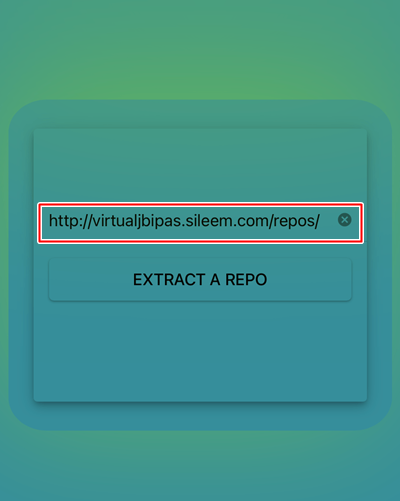How to install Sileem
Step 01: Tap the below download button to get Sileem.
Step 02: Then it will download to the Xookz app store on your device settings.
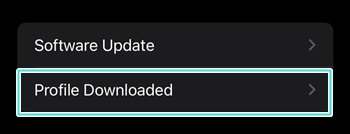
Step 03: Go to your settings, then find ‘Profile Download’ and put in your device password.
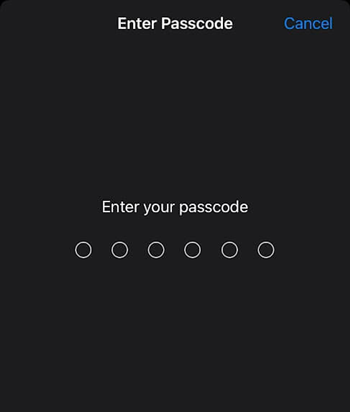
Step 04: Install Process will complete within a few seconds.
Step 05: Look for the Xookz app store on your home screen.

Step 06: Open Xookz app store, find Sileem, and install it. Then close the app.
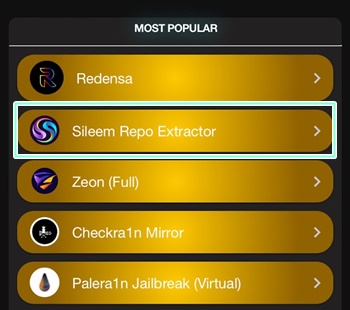
Step 07: Sileem will appear in your device settings.
Step 08: Go back to settings, find ‘Profile Download,’ and enter your password.
Step 09: Wait a bit, and Sileem will finish installing.
Step 10: You’ll see Sileem on your home screen.

Step 11: Open Sileem, go to “All repo URLs,” and pick the one you want. Copy its link.
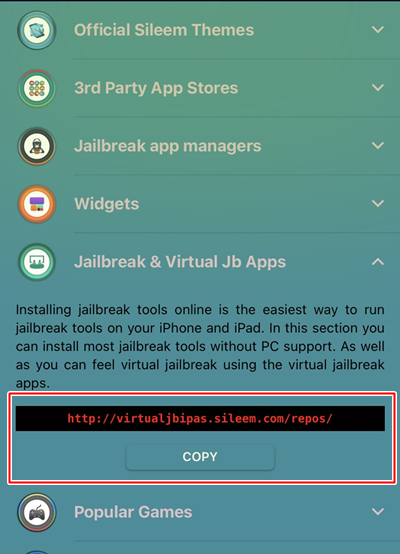
Step 12: Go back to Sileem’s main screen, tap “Extract a Repo,” paste the link, and tap OK. Then, install the repo.