What is Jailbreaking?
Jailbreaking is the process of removing Apple’s software restrictions on iOS devices such as iPhones, iPads, and iPods. It grants users full access to the iOS file system and device manager, enabling advanced customization, installation of third-party apps, and system tweaks not available on the App Store. With the release of iOS 18.4 Jailbreak and iOS 18.5 Jailbreak, new jailbreak tools like NekoJB, Dopamine 18, and Palera1n Online have emerged, offering support for these latest versions and allowing users to unlock even more potential from their devices.
Types of Jailbreak Methods
Understanding the different jailbreak methods is crucial for selecting the one that best suits your needs:
1. Untethered Jailbreak
- Description: A permanent jailbreak that remains active even after the device is rebooted.
- Pros: No need to reapply the jailbreak after restarting the device.
- Cons: Rare and often challenging to develop due to Apple’s security measures.
- Examples: Older tools like evasi0n and Pangu.
2. Semi-Untethered Jailbreak
- Description: Allows the device to reboot on its own, but the jailbreak must be reactivated using an app on the device.
- Pros: No computer needed to reactivate the jailbreak.
- Cons: Jailbreak features are disabled until reactivated after a reboot.
- Examples: Unc0ver, Taurine.
3. Semi-Tethered Jailbreak
- Description: The device can reboot, but to regain jailbreak functionality, it must be connected to a computer and the jailbreak re-applied.
- Pros: Device remains usable after reboot, albeit without jailbreak features.
- Cons: Requires a computer to reactivate the jailbreak.
- Examples: Checkra1n.
4. Tethered Jailbreak
- Description: Requires the device to be connected to a computer each time it is rebooted to start up properly.
- Pros: Provides full jailbreak capabilities.
- Cons: Inconvenient for daily use; device cannot boot without a computer.
- Examples: Older jailbreaks like redsn0w.
Features Enabled by Jailbreaking
Jailbreaking unlocks a plethora of features and customization options:
- Custom Themes and Icons: Personalize the look and feel of your device.
- Advanced File Management: Access and manage system files using tools like Filza.
- System Tweaks: Modify system behaviors, such as adding new gestures or changing default apps.
- Third-Party App Stores: Install apps from platforms like Cydia, Sileo, or Zebra.
- Enhanced Control Center: Customize toggles and add new functionalities.
- Carrier Unlocking: Use your device with different carriers.
- Access to Restricted Apps: Install apps not available on the App Store.
Benefits of Jailbreaking
✅ Full Customization
Change icons, themes, control center layouts, animations, and more.
✅ Install Third-Party Apps
Use apps and games not allowed on the App Store.
✅ Advanced File Access
File managers like Filza give root-level access to the system.
✅ Tweak System Behavior
Add features like screen recording, improved multitasking, or Face ID enhancements.
✅ Remove Pre-installed Apps
Delete Apple’s default apps that cannot be removed on stock iOS.
Risks and Drawbacks
❌ Security Risks: Jailbreaking can expose your device to malware and reduce its built-in security.
❌ Stability Issues: Some tweaks or tools can cause crashes, freezes, or boot loops.
❌ Warranty Void: Apple does not support jailbroken devices, which may void your warranty.
❌ Updates Break Jailbreaks: Updating iOS usually removes the jailbreak, and newer versions may not have a jailbreak available immediately.
Is Jailbreaking Safe?
Jailbreaking is relatively safe when done carefully using trusted tools and repositories. Always:
🛡️ Use reliable jailbreak tools
🛡️ Avoid cracked or pirated tweaks
🛡️ Read tweak compatibility before installing
🛡️ Backup your device before jailbreaking
For beginners, using semi-untethered jailbreaks (which can be removed easily via reboot) is recommended.
Popular Jailbreak Tools (PC Required)
Several tools are available for jailbreaking, each compatible with specific iOS versions and devices:
- Unc0ver: Supports iOS 11 to 14.3; semi-untethered.
- Checkra1n: Supports iOS 12 to 14.8.1; semi-tethered; based on the checkm8 exploit.
- Taurine: Supports iOS 14 to 14.3; semi-untethered.
- Odyssey: Supports iOS 13 to 13.7; semi-untethered.
- Dopamine: Supports iOS 15 to 16.5.1; semi-untethered.
Online-Based Jailbreak Solutions (No PC Required)
Here are some popular online jailbreak tools that allow you to jailbreak your device directly from the browser:
1. Redensa
Redensa is a terminal-based jailbreak app installer compatible with iOS 18.3 and 18.3.1. It allows installation of jailbreak apps, third-party applications, and system tweaks without a computer.
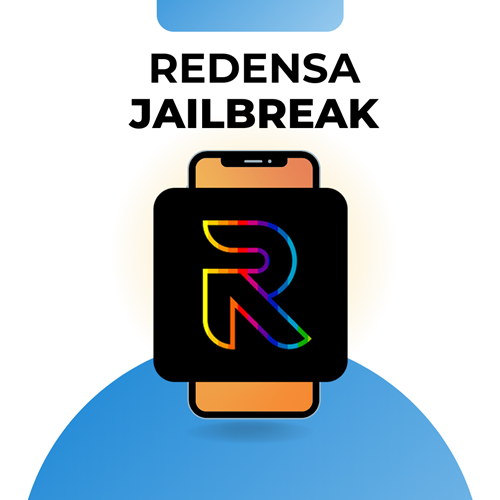
2. Sileem Repo Extractor
Sileem enables users to install third-party apps and tweaks by extracting repositories. It’s compatible with iOS versions up to 18.3.1 and offers a user-friendly interface for customization.

3. Unc0ver Black Edition
An online variant of the popular Unc0ver tool, the Black Edition supports iOS versions from 16 to 18.3.1. It allows users to install Cydia and other jailbreak features directly from the device.

4. Checkra1n Mirror
Checkra1n Mirror offers a web-based method to install a lite version of Cydia on devices running iOS 18.3 and 18.3.1. It utilizes a unique code generation approach for installation.
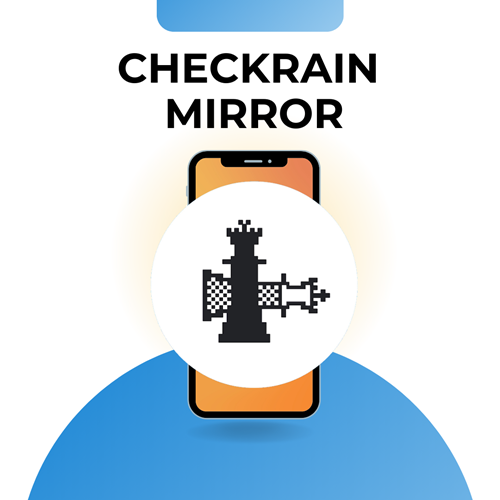
5. Palera1n Virtual Terminal Jailbreak
This virtual jailbreak solution supports iOS versions from 16 to 18.3.1. It uses terminal processing to update modified IPSW keys, enabling customization without a computer.
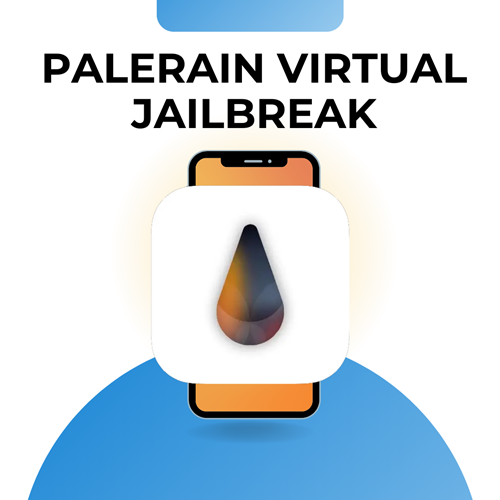
6. Nipzu Online Jailbreak
Nipzu allows users to jailbreak iOS 18 devices directly from the browser, eliminating the need for a computer. It’s designed for ease of use and quick installation.

7. Zeon
Zeon uses a jailbreak repo extracting method to install jailbreak apps on iOS 14.8.1 devices. It’s a no-PC solution designed for users seeking customization without full jailbreaking.

iOS Jailbreaking – Frequently Asked Questions (FAQ)
❓ What is jailbreaking?
Jailbreaking is the process of bypassing Apple’s restrictions on iOS devices (iPhones, iPads, iPods) to gain root access. It allows you to customize your device, install unofficial apps, tweaks, and access system-level functions not available by default.
❓ Is jailbreaking legal?
Yes, jailbreaking is legal in many countries including the U.S., but it may void your Apple warranty. Laws may vary by region, so it’s always good to check your local regulations.
❓ What can I do after jailbreaking?
After jailbreaking, you can:
- Install apps and tweaks not available in the App Store
- Customize your device’s appearance and behavior
- Use third-party app stores like Cydia, Sileo, or Zebra
- Enable advanced file management
- Add new gestures and control center functions
❓ Is jailbreaking safe?
While jailbreaking unlocks useful features, it also comes with risks:
- Potential security vulnerabilities
- App crashes or system instability
- Inability to install official iOS updates easily
- Bricking your device if done incorrectly
Always use trusted tools and back up your device before jailbreaking.
❓ Can I jailbreak iOS 18.4 and iOS 18.5?
Yes, several tools now support iOS 18.4 and iOS 18.5, including:
- NekoJB
- Dopamine 18
- Palera1n Online
- Nipzu
These tools provide various levels of jailbreak access, with or without a computer.
❓ Will jailbreaking slow down my device?
Not usually, but installing too many tweaks or poorly optimized add-ons can cause performance issues or battery drain. Choose reliable sources and test new tweaks carefully.
❓ Can I undo a jailbreak?
Yes. You can restore your device using iTunes or Finder to remove the jailbreak. This will return your device to its original, non-jailbroken state.
❓ What is the difference between tethered, semi-tethered, and untethered jailbreaks?
- Tethered: Requires a computer to reboot the device.
- Semi-tethered: Can reboot without a computer, but jailbreak features require reactivation via an app.
- Untethered: Permanent; remains jailbroken even after reboots (rare today).
❓ Will I still get iOS updates after jailbreaking?
You can, but installing a new iOS update usually removes the jailbreak and may not be compatible with newer jailbreak tools. Many users stay on older versions to retain jailbreak access.